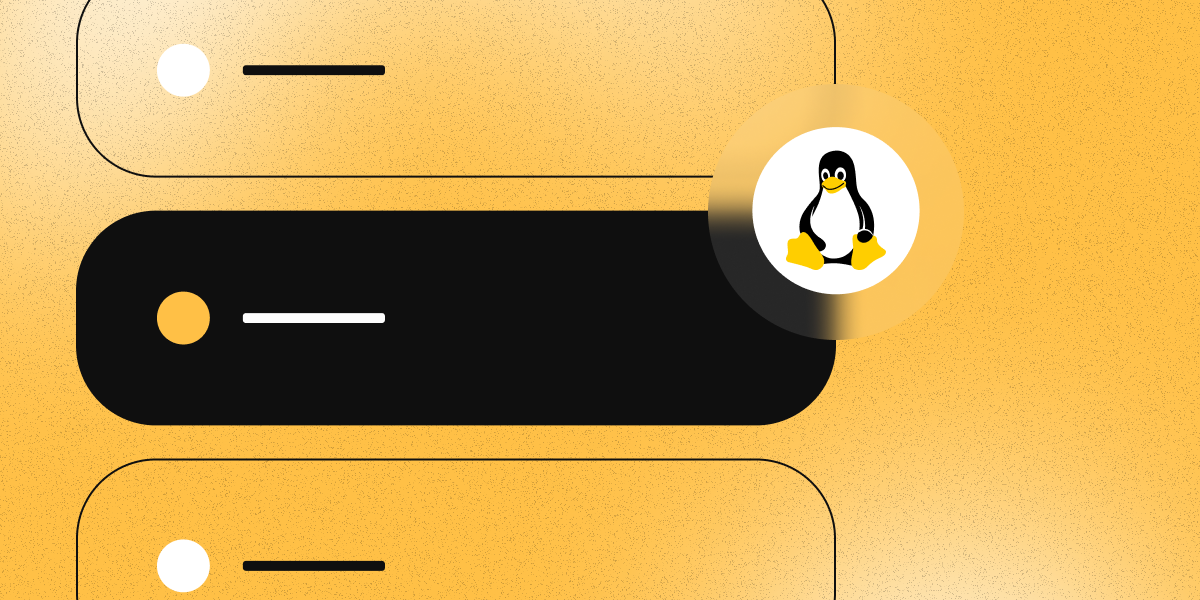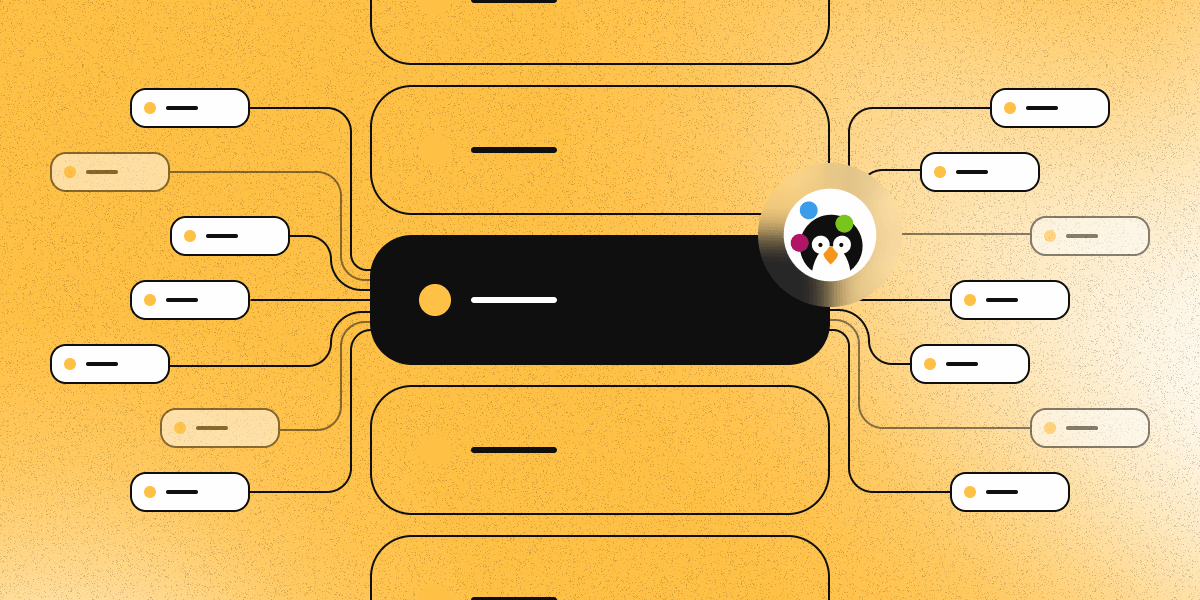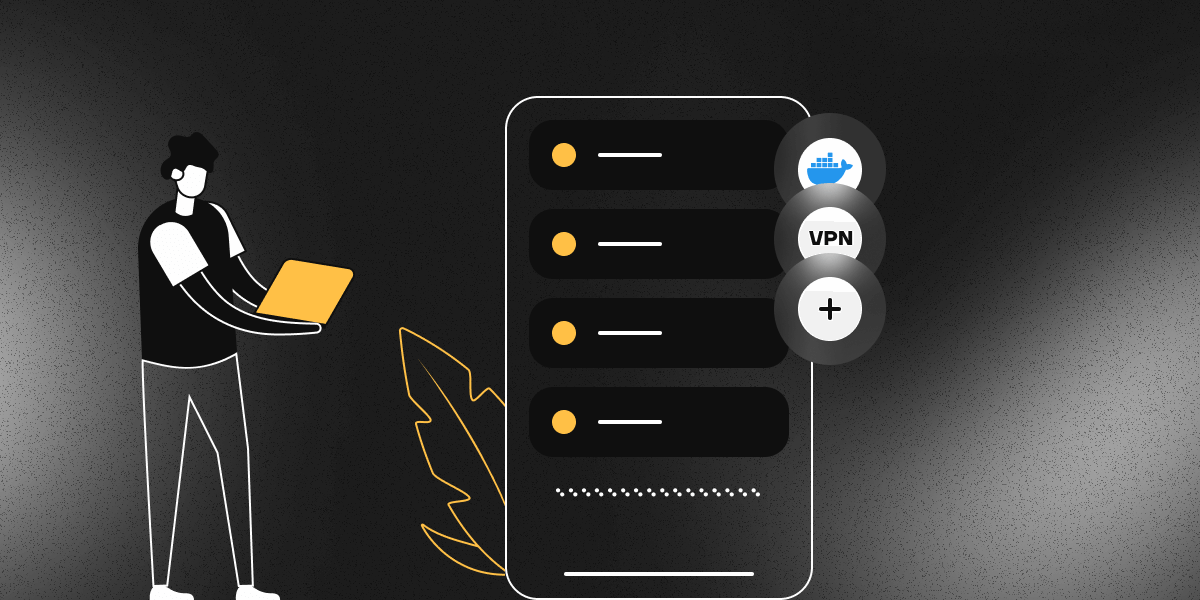VPS with Windows Server - Flexibility & Security
What is a VPS with Windows Server?
VPS (Virtual Private Server) with Windows Server is a virtual server operating on the Windows Server OS. It provides an isolated environment with dedicated resources, allowing it to be used for various tasks like a physical server but with greater availability and scalability.

Advantages of VPS with Windows Server:
If your project relies on ASP or ASP.net, you'll need to use a Windows environment. You can choose your preferred Windows operating system: Windows Server 2012R2 or Windows Server 2019.
–Familiar interface:
Simple system with a remote desktop and graphical interface.
–Scalability:
Easily add or remove VPS resources without significant server downtime.
–Manageability:
VPS with Windows Server comes with pre-installed management tools, simplifying administration.
–Compatibility:
Windows Server works with a wide range of applications and software.
–Speed:
Windows VPS enhances performance in data-intensive tasks (MS SQL, MS Access) and areas with complex business processes, improving functions like accounting, sales, trade, and banking (e.g., Symfonia, Subiekt, Comarch, SharePoint, internal CRM).
Use cases for VPS with Windows Server:
–Website and web application owners:
Ideal for hosting websites, web applications, databases, and other online solutions.
–Software developers:
Provides a secure and isolated environment for software development and testing.
–Gamers:
Windows Server VPS can be used for hosting game servers.
–Entrepreneurs:
VPS can be used to create a VPN server, ensure secure remote access to your network, store files, and back up data. It can also be used to create virtual desktops, enabling remote work from any device.
How to choose VPS with Windows:
Determine your needs:
How much CPU, RAM, and disk space do you need? What applications will you run on the VPS?
If your project relies on ASP or ASP.net, you must use a Windows environment: Windows Server 2012R2 or Windows Server 2019.
Choose a hosting provider:
Select a reliable provider with a good reputation and reviews.
Compare prices:
Compare VPS prices from different providers, considering not only hosting costs but also additional expenses for technical support. kodu.cloud offers premium 24/7/365 technical support.
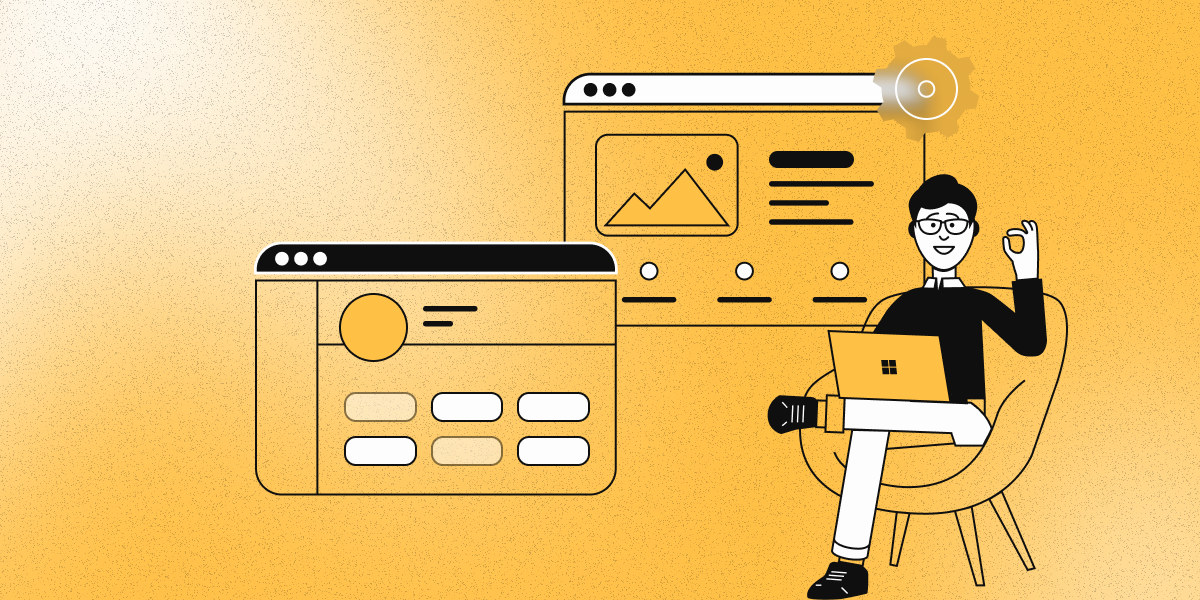
Choosing disks for VPS (SSD, NVMe, HDD):
HDD:
Affordable disks with high capacity but low read/write speeds. Suitable for backup, data storage, and streaming tasks like video encoding.
SSD:
High-speed disks suitable for databases, high-traffic applications, and files requiring fast access. Limited in data rewrite operations.
NVMe:
Highest read/write speeds, exceeding regular SSDs. Suitable for high-performance applications, but may have limited rewrite resources. Ideal for storing many files or a database with a focus on reading.
Conclusion:
A Windows VPS is a virtualized environment that acts like a dedicated physical server, providing you with full administrative control. While it shares a host with other VPS instances, resource allocation guarantees independent performance. Windows VPS is ideal for projects built with ASP or ASP.net technologies. Select your desired Windows Server version (2012R2 or 2019) and enjoy a pre-installed, ready-to-use Windows setup.
Choose your Windows VPS:
Select from our tariff plans based on Hyper-V technology and fast SSD disks, according to your project's parameters:
Choose Managed Windows VPS plan
kodu.cloud tariff includes:
–automatic backup